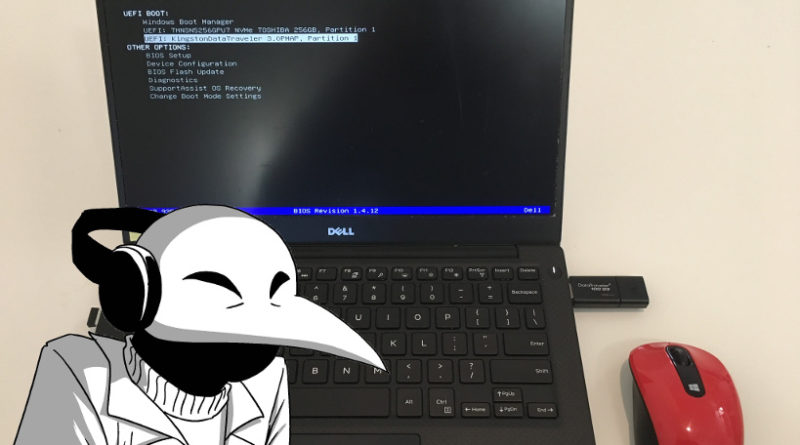Distro hopping on Linux and my thoughts on it
This post is also available in:  Français
Français
Source: Tigerfog, iPhone
Hey everyone. Klebs here and today, I will talk about this phenomenon on Linux known as distro hopping and my first impressions of it.
Why jump on another distribution
At first, my goal was to find a distro that would allow me to do as much as possible the same things as I did on Windows. I talked to my colleagues and watched some YouTube videos and here’s what I tend to hear:
If you’re used to a Windows environment and you want to use your computer to play video games, go with Linux Mint. It’s a good distro… to get started.
To get started? Does it mean I’ll have to eventually replace it? Right now, Linux Mint 18.3 Cinnamon fills my needs as well as my family’s so I don’t feel the need to hop on another distro just for kicks. At least, that’s what I thought.
As I started learning more about desktop environments and the stability vs bleeding-edge debate, doubt also slowly started creeping inside my head. Some prefer the Debian/Ubuntu group because a huge number of software and games are developed with this group in mind. Others prefer Fedora/Red Hat and Arch/Manjaro/Antergos that are considered bleeding edge and are evolving more frequently. I’ve decided to leave my family desktop alone and use my wife’s laptop as a guinea pig to try other distros.
Exploring new territories using Live USB
I understand now why Linux users don’t recommend buying a brand-new laptop to install Linux on it. It’s not just a waste of money considering you’re basically paying for a Windows or Mac license you won’t use anyway. You’re not even sure if your distro of choice will work on it. I found that out real quick when I tried to boot Manjaro and then Antergos on a Dell XPS 13 9350 (see picture below).
Of course, everything’s possible with a bit of research but I wasn’t willing to risk destroying my wife’s laptop while poking the BIOS. My adventure with the Arch family will unfortunately have to wait indefinitely. At least, I managed to boot Manjaro on my family desktop so I know my USB thumb drive works fine.
What’s next
In short, it was a positive experience. I succeeded in booting Linux Mint 19.1 Xfce and Fedora 29 GNOME on the laptop so instead of buying my own, I may as well use my wife’s. After all, a colleague explained to me how it’s possible to install Linux on an SSD plugged in via a SATA-to-USB-C cable. With that, it will feel like booting from an internal SSD. Next up, I will put this idea on my project backlog for this year and with this, I should be able to write tutorials for more than just Linux Mint.
Questions? Comments? Let me know, thanks for reading and laters.